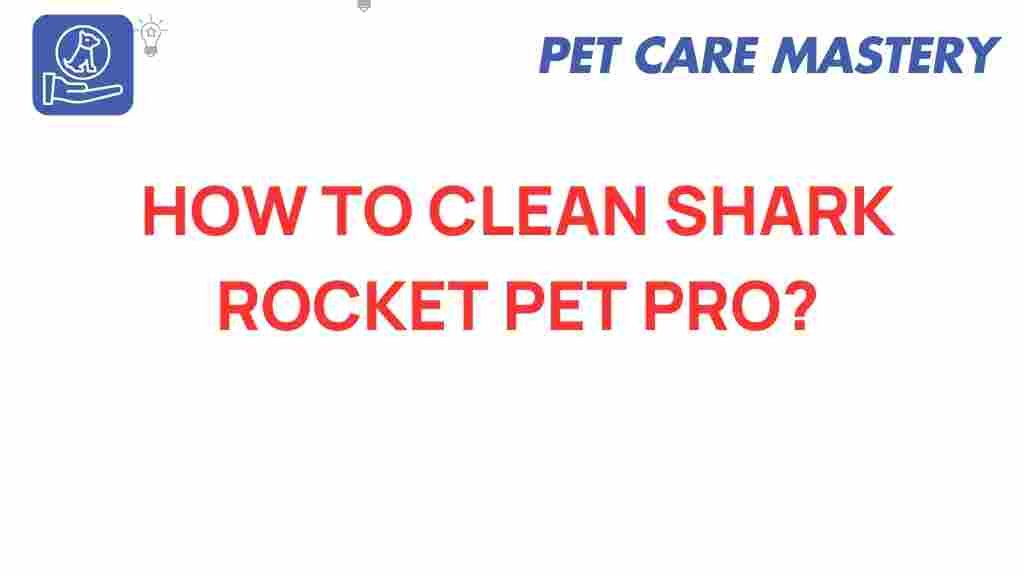Shark Rocket Pet Pro: Unlock the Secrets to Effective Cleaning
The Shark Rocket Pet Pro is a powerful tool designed to tackle pet hair and dirt in your home. Maintaining this versatile vacuum ensures its longevity and efficiency. In this article, we will explore the best methods to clean your Shark Rocket Pet Pro effectively, ensuring you get the most out of your investment. Let’s dive into the details!
Why Cleaning Your Shark Rocket Pet Pro is Essential
Regular cleaning of your Shark Rocket Pet Pro not only enhances its performance but also extends its lifespan. Here are a few reasons why you should prioritize cleaning your vacuum:
- Optimal Performance: A clean vacuum operates more efficiently, ensuring that it picks up dirt and debris effectively.
- Longer Lifespan: Keeping your vacuum clean can help prevent breakdowns and reduce repair costs.
- Health Benefits: A clean vacuum reduces allergens and improves air quality, which is especially important for pet owners.
What You Will Need
Before we start cleaning your Shark Rocket Pet Pro, gather the following materials:
- Soft cloth or microfiber cloth
- Warm, soapy water
- Small brush (like an old toothbrush)
- Vacuum cleaner bags (if applicable)
- Replacement filters (if needed)
Step-by-Step Process to Clean Your Shark Rocket Pet Pro
Now that you’re equipped with the necessary materials, let’s walk through the cleaning process step-by-step.
1. Unplug and Prepare
Start by unplugging your Shark Rocket Pet Pro. This ensures your safety while cleaning. Next, remove any attachments and empty the dust cup to prepare for a thorough cleaning.
2. Clean the Dust Cup
The dust cup can accumulate pet hair, dirt, and debris. Follow these steps:
- Remove the dust cup from the vacuum.
- Empty the contents into a trash bin.
- Rinse the dust cup with warm, soapy water. Use a small brush to scrub any stubborn residue.
- Let the dust cup dry completely before reattaching it to the vacuum.
3. Wash the Filters
Your Shark Rocket Pet Pro may have multiple filters that need regular cleaning. Here’s how to do it:
- Locate the filters (typically found near the dust cup).
- Remove the filters gently.
- Wash them under cool water (do not use soap).
- Allow the filters to air dry completely for at least 24 hours before reinserting them.
4. Clean the Brush Roll
The brush roll can get clogged with hair and debris, affecting its performance. To clean it:
- Turn the vacuum upside down to access the brush roll.
- Use scissors or a seam ripper to carefully cut away any tangled hair.
- Wipe the brush roll with a damp cloth to remove any remaining debris.
- Check the brush roll bearings for any blockages and clean as necessary.
5. Wipe Down the Vacuum Body
Next, wipe down the exterior of the Shark Rocket Pet Pro:
- Use a soft cloth or microfiber cloth dampened with warm, soapy water.
- Pay special attention to the crevices and edges where dirt may accumulate.
- Dry the vacuum with a clean, dry cloth.
6. Check for Blockages
Inspect the hose and attachments for any clogs. If you find any blockages, carefully remove them to ensure optimal airflow and suction.
Troubleshooting Common Issues
Even with regular maintenance, you may encounter some issues with your Shark Rocket Pet Pro. Here are common problems and their solutions:
1. Loss of Suction
If your vacuum loses suction, check the following:
- Ensure the dust cup is empty and clean.
- Inspect the filters for dirt buildup; clean or replace as necessary.
- Check for clogs in the hose or brush roll.
2. Brush Roll Not Spinning
If the brush roll isn’t spinning, it may be jammed or the belt might be broken. Troubleshoot by:
- Checking for hair or debris wrapped around the brush roll.
- Inspecting the belt for any signs of damage or breakage.
3. Strange Noises
If your vacuum makes unusual noises, it could indicate a blockage or a problem with the motor. Follow these steps:
- Turn off and unplug the vacuum immediately.
- Check for any visible blockages in the hose or brush roll.
- If the noise persists after clearing blockages, consult the user manual or contact customer service.
Conclusion
Cleaning your Shark Rocket Pet Pro is an essential task that ensures your vacuum remains efficient and extends its life. By following the steps outlined in this guide, you can keep your vacuum in top-notch condition, ready to tackle pet hair and dirt with ease. For more tips and tricks on vacuum maintenance, check out this helpful resource!
Remember, a clean vacuum means a cleaner home, so don’t skip these important cleaning steps. Embrace the power of the Shark Rocket Pet Pro and enjoy a spotless living space!
For additional information about vacuum care, visit Shark’s official website. Happy cleaning!
This article is in the category Products and created by PetCareMastery Team